Advanced usage
$ himalaya [OPTIONS] <COMMAND>
Commands
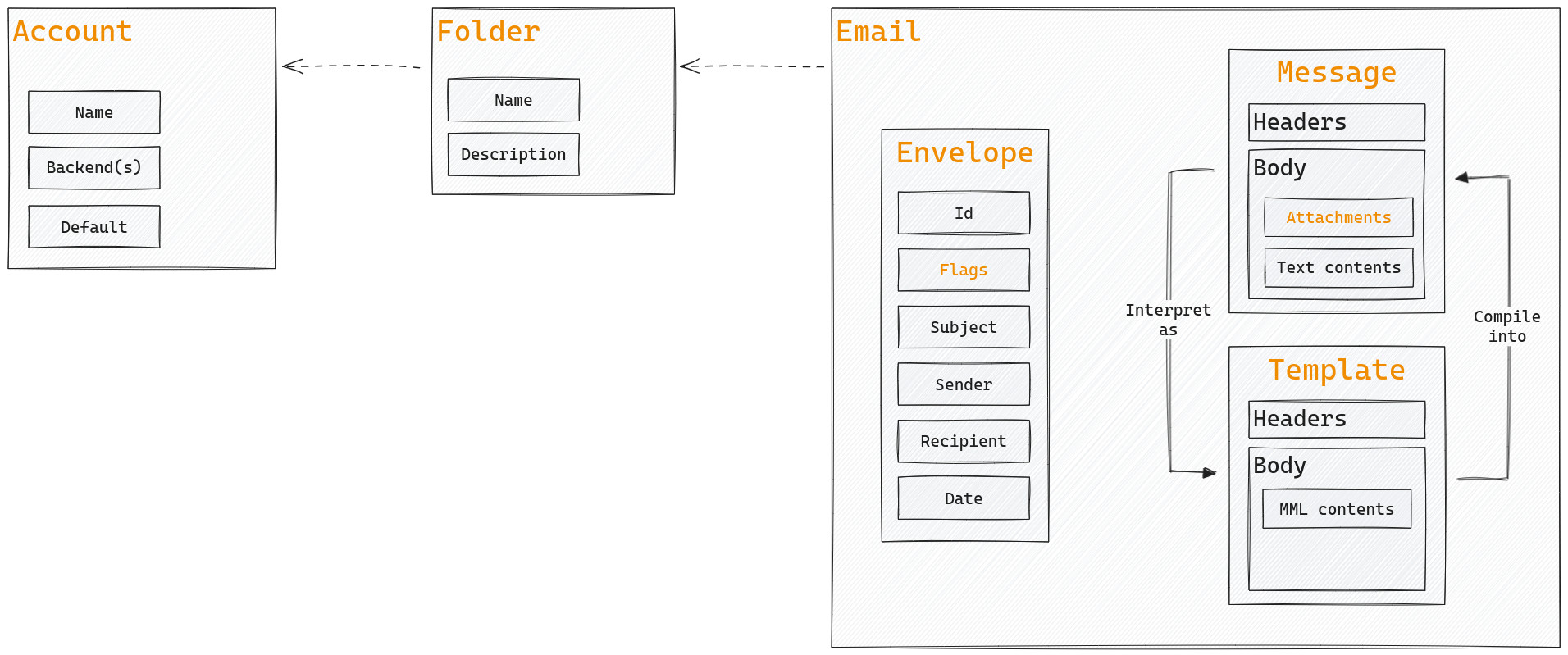
Names in yellow correspond to domains covered by Himalaya CLI. Every domain has its own dedicated command: account, folder, envelope, flag, message, attachment, template.
Options
These options are global, which means they can be used in all commands and subcommands.
-c|--config
Override the default configuration file path.
The given path is shell-expanded then canonicalized (if applicable). If the path does not point to a valid file, the wizard will propose to assist you in the creation of the configuration file.
-o|--output
Customize the output format
The output format determine how to display commands output to the terminal. The possible values are:
json: output will be in a form of a JSON-compatible objectplain: output will be in a form of either a plain text or table, depending on the command
-C|--color
Control when to use colors
The default setting is ‘auto’, which means himalaya will try to guess when to use colors. For example, if himalaya is printing to a terminal, then it will use colors, but if it is redirected to a file or a pipe, then it will suppress color output. himalaya will suppress color output in some other circumstances as well. For example, if the $TERM environment variable is not set or set to dumb, then himalaya will not use colors.
The possible values are:
never: colors will never be usedalways: colors will always be used regardless of where output is sentansi: like ‘always’, but emits ANSI escapes (even in a Windows console)auto: himalaya tries to be smart
--debug
Enable logs with spantrace.
This is the same as running the command with RUST_LOG=debug environment variable.
--trace
Enable verbose logs with backtrace.
This is the same as running the command with RUST_LOG=trace and RUST_BACKTRACE=1 environment variables.
Settings
imap
Configuration related to IMAP. See the documentation.
maildir
Configuration related to Maildir. See the documentation.
notmuch
Configuration related to notmuch. See the documentation.
smtp
Configuration related to SMTP. See the documentation.
sendmail
Configuration related to sendmail. See the documentation.
pgp
Configuration related end-to-end PGP encryption. See the documentation.