Quickstart
Installation
The fastest way to get started is to install the pre-built binary matching your system. You can manually download it from the GitHub releases section or let this script do the job for you:
$ curl -sSL https://pimalaya.org/himalaya/cli/install.sh | PREFIX=~/.local sh
See other installation methods.
Configuration
The wizard will create a configuration file for you, just follow the steps:
$ himalaya
Cannot find existing configuration at "~/.config/himalaya/config.toml".
Would you like to create one with the wizard? [Y/n]
See other configuration methods.
Basic usage
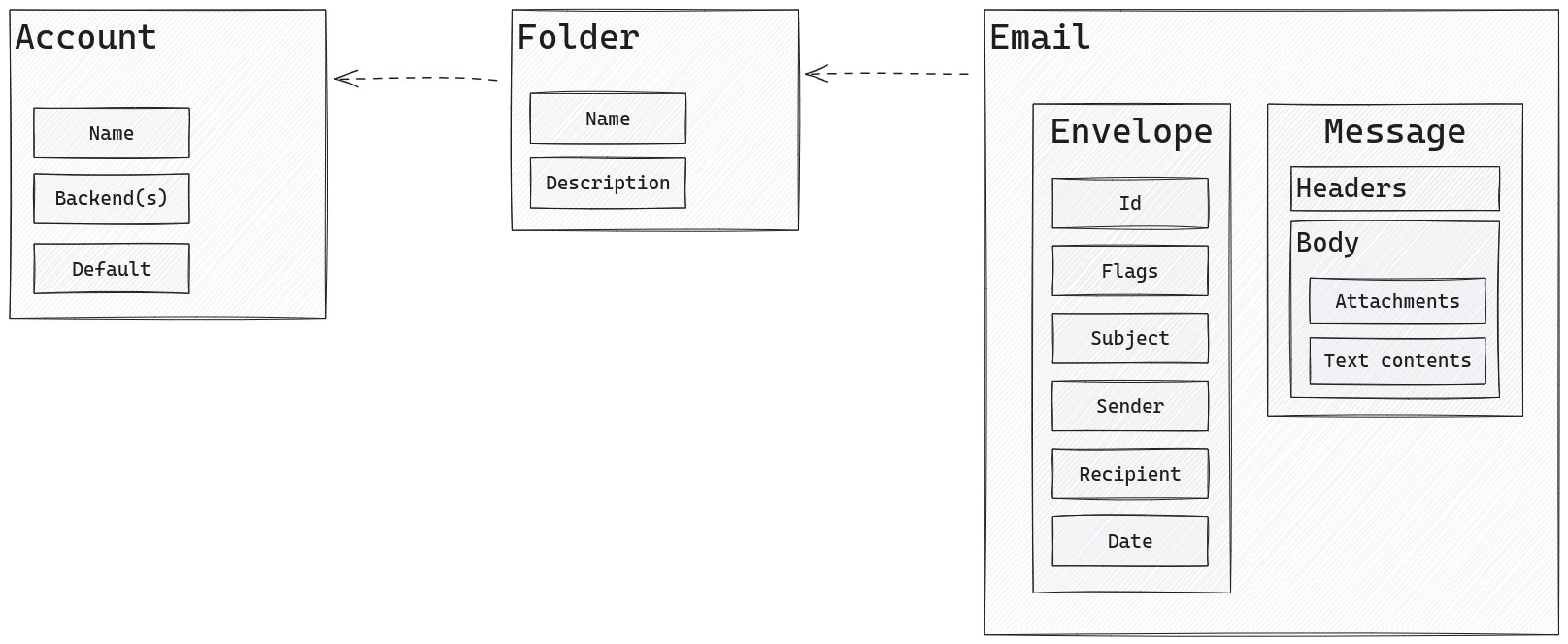
- An account is a set of options allowing users to connect to folders.
- A folder (aka mailbox) is an email container.
- An email is composed of an envelope and a message
- An envelope is a set of properties identifying a message.
- A message is composed of headers and a body, including attachments.
- An attachment is (usually) a binary content like an image, a PDF etc.
To get a better overview of the Himalaya CLI features, try this actions:
- List folders
- List envelopes
- Read a message
- Write & send a message
- Download attachments
- Watch for envelopes changes
- Sync an account for offline usage
Advanced usage
Once familiar with the core concept of the tool, have a look at the advanced usage section: you will find a complete usage API categorized by domain. You can also use the -h flag to get information about the current command, or the --help argument for more detailed information.
Troubleshooting
If you have any problem, have a look at the FAQ section or the bug tracker. If nothing helped you:
- Report any bug by sending an email at ~soywod/pimalaya@todo.sr.ht.
- Propose a feature or fix a bug by opening a pull request on GitHub.
- Discuss with us by joining the Matrix workspace #pimalaya.himalaya or by contacting me directly @soywod. You can also use the mailing list [send an email|subscribe|unsubscribe].